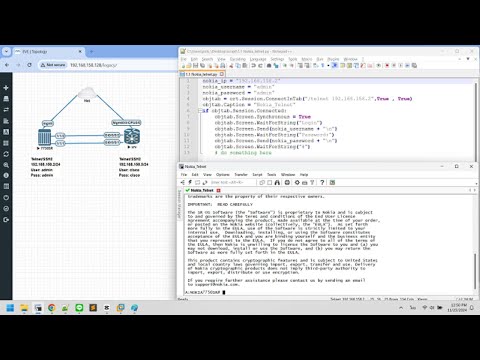สำหรับใครที่ใช้งาน Secure CRT อยู่เป็นประจำและมีงานที่ต้องดึงข้อมูลโดยใช้ command line อยู่เป็นประจำหรือต้องดึงข้อมูลปริมาณมาก การใช้งาน Script เพื่อช่วยงานจะเป็นเครื่องมือที่ช่วยทุ่นแรงเราอย่างมาก การใช้งานก็ไม่ได้ยากเท่าใดนัก ซึ่งในบทความนี้ผมจะยกตัวอย่างที่ผมคิดว่าใช้งานบ่อยๆ ครับ
1.1 Nokia_telnet.py
nokia_ip = "192.168.158.2"
nokia_username = "admin"
nokia_password = "admin"
objtab = crt.Session.ConnectInTab("/telnet 192.168.158.2",True , True)
objtab.Caption = "Nokia_Telnet"
if objtab.Session.Connected:
objtab.Screen.Synchronous = True
objtab.Screen.WaitForString("Login")
objtab.Screen.Send(nokia_username + "\n")
objtab.Screen.WaitForString("Password:")
objtab.Screen.Send(nokia_password + "\n")
objtab.Screen.WaitForString("#")
# do something here
1.2 Nokia_ssh2.py
nokia_ip = "192.168.158.2"
username = "admin"
password = "admin"
word = "/SSH2 /ACCEPTHOSTKEYS /PASSWORD %s %s@%s "%(username, password, nokia_ip)
objtab = crt.Session.ConnectInTab(word , True, True)
objtab.Caption = "Nokia SSH2"
if objtab.Session.Connected:
objtab.Screen.Synchronous = True
# do something here
1.3 Cisco_telnet.vbs
cisco_ip = "192.168.158.3"
cisco_username = "cisco"
cisco_password = "cisco"
Set objtab = crt.Session.ConnectInTab("/telnet 192.168.158.3",True , True)
objtab.Caption = "Cisco_Telnet"
If objtab.Session.Connected Then
objtab.Screen.Synchronous = True
objtab.Screen.WaitForString("Username:")
objtab.Screen.Send(cisco_username & vbCr)
objtab.Screen.WaitForString("Password:")
objtab.Screen.Send(cisco_password & vbCr)
' do something here
End If
1.4 Cisco_ssh2.vbs
cisco_ip = "192.168.158.3"
username = "cisco"
password = "cisco"
word = "/SSH2 /ACCEPTHOSTKEYS /PASSWORD " & username & " " + password & "@" & cisco_ip
Set objtab = crt.Session.ConnectInTab( word, True, True)
objtab.Caption = "Cisco_Telnet"
If objtab.Session.Connected Then
objtab.Screen.Synchronous = True
' do something here
End If
2.1 Nokia_log.py
#-- to avoid mission data
crt.Screen.Synchronous = True
#-- release log
crt.Session.Log(False)
#-- start log session, folder "tun" auto create
crt.Session.LogFileName = "Log_Nokia/2.1 nokia_log result.txt"
#--Log(True,True) = append Log(True,False) = overwrite
crt.Session.Log(True,True)
#-- send command line and wait for string
crt.Screen.Send("environment no more\n")
crt.Screen.WaitForString("#")
crt.Screen.Send("show port description\n")
crt.Screen.WaitForString("#")
crt.Screen.Send("show router interface\n")
crt.Screen.WaitForString("#")
#-- release log
crt.Session.Log(False)
#-- display message diaglog
crt.Dialog.MessageBox("Finish", "Log")
2.2 Cisco_log.vbs
'-- Synchronous with the screen
crt.Screen.Synchronous = True
'-- release log session
crt.Session.Log False
'-- start log session
crt.Session.LogFileName = "Log_Cisco/2.2 Cisco_log result.txt"
'-- Log True, True = append, Log True, False = overwrite
crt.Session.Log True, False
'-- send command and wait for string
crt.Screen.Send("terminal length 0" & vbCr)
crt.Screen.WaitForString("#")
crt.Screen.Send("show interfaces description" & vbCr)
crt.Screen.WaitForString("#")
crt.Screen.Send("show ipv4 interface brief" & vbCr)
crt.Screen.WaitForString("#")
'-- release log session
crt.session.Log False
'-- show message diaglog
crt.Dialog.MessageBox("Finish")
3.1 Nokia_login_log_improve.py
import os
import time
#-- device parameter --
nokia_ip = "192.168.158.2"
username = "admin"
password = "admin"
#-- get script path located example = C:\Users\pick_\Desktop\script
working_dir = os.path.dirname(os.path.realpath(__file__))
#-- login by SSH2
word = "/SSH2 /ACCEPTHOSTKEYS /PASSWORD %s %s@%s "%(username, password, nokia_ip)
objtab = crt.Session.ConnectInTab(word , True, True)
objtab.Caption = "Nokia_Log"
if objtab.Session.Connected:
#-- Screen Sync to avoid missing data and skip first # when login finish
objtab.Screen.Synchronous = True
objtab.Screen.WaitForString("#")
#-- set log_fullpath
new_folder = "Log_Nokia"
logname = "3.1 Nokia_log result.txt"
log_fullpath = os.path.join(working_dir, new_folder, logname)
#-- start log, folder "Log_Nokia" auto create if not exist, overwrite to file
objtab.Session.Log(False)
objtab.Session.LogFileName = log_fullpath
objtab.Session.Log(True, False)
#-- send command and wait for string
objtab.Screen.Send("environment no more\n")
objtab.Screen.WaitForString("#")
objtab.Screen.Send("show port description\n")
objtab.Screen.WaitForString("#")
objtab.Screen.Send("show router interface\n")
objtab.Screen.WaitForString("#")
objtab.Screen.Send("\n")
objtab.Screen.WaitForString("#")
objtab.Screen.Send("logout\n")
#-- sleep 2 sec and release log
time.sleep(2) # (sec)
objtab.Session.Log(False)
#-- show message diaglog
crt.Dialog.MessageBox("Finish")
3.2 Cisco_login_log_improve.vbs
'-- device parameter --
cisco_ip = "192.168.158.3"
username = "cisco"
password = "cisco"
'-- get script path located example = C:\Users\pick_\Desktop\script
Set FSO = CreateObject("Scripting.FileSystemObject")
working_dir = FSO.GetAbsolutePathName(".")
'-- login by SSH2
word = "/SSH2 /ACCEPTHOSTKEYS /PASSWORD " & username & " " + password & "@" & cisco_ip
Set objtab = crt.Session.ConnectInTab(word, True, True)
objtab.Caption = "Cisco_Log"
If objtab.Session.Connected Then
'-- screen sync and skip first # when login finish
objtab.Screen.Synchronous = True
objtab.Screen.WaitForString("#")
'-- set log_fullpath
new_folder = "Log_Cisco"
logname = "3.2 Cisco_log result.txt"
log_fullpath = FSO.BuildPath(log_path, new_folder, logname)
'-- start log, folder "Log_Cisco" auto create if not exist, overwrite
objtab.Session.Log False
objtab.Session.LogFileName = log_fullpath
objtab.Session.Log True, False
'-- send command and wait for string
objtab.Screen.Send("terminal length 0" & vbCr)
objtab.Screen.WaitForString("#")
objtab.Screen.Send("show interfaces description" & vbCr)
objtab.Screen.WaitForString("#")
objtab.Screen.Send("show ipv4 interface brief" & vbCr)
objtab.Screen.WaitForString("#")
objtab.Screen.Send(vbCr)
objtab.Screen.WaitForString("#")
objtab.Screen.Send("exit" & vbCr)
'-- sleep 2 sec and release log
crt.Sleep 2000 ' (ms)
objtab.session.Log False
'-- show message diaglog
crt.Dialog.MessageBox("Finish")
End If
4.1 Nokia_read_string.py
import re
nokia_ip = "192.168.158.2"
username = "admin"
password = "admin"
#-- login by SSH2
word = "/SSH2 /ACCEPTHOSTKEYS /PASSWORD %s %s@%s "%(username, password, nokia_ip)
objtab = crt.Session.ConnectInTab(word , True, True)
objtab.Caption = "Nokia_Ping"
if objtab.Session.Connected:
#-- Screen Sync and skip first # when login finish
objtab.Screen.Synchronous = True
objtab.Screen.WaitForString("#")
#-- send command and wait for string
objtab.Screen.Send("environment no more\n")
objtab.Screen.WaitForString("#")
#-- get output from show router arp
objtab.Screen.Send("show router arp\n")
data = objtab.Screen.ReadString("#")
#-- read data line by line then extract ip store to arp_list
arp_list = []
re_arp = re.compile(r"(\d+\.\d+\.\d+\.\d+).*Dyn")
for line in data.split("\n"):
if re_arp.search(line):
arp_ip = re_arp.search(line).group(1)
arp_list.append(arp_ip)
#-- for this exmaple arp_list = ["192.168.10.2", "192.168.20.2"]
#-- ping
for arp_ip in arp_list:
objtab.Screen.Send("ping %s rapid\n"%(arp_ip))
objtab.Screen.WaitForString("#")
#-- log out
objtab.Screen.Send("\n")
objtab.Screen.WaitForString("#")
objtab.Screen.Send("logout\n")
#-- show message diaglog
crt.Dialog.MessageBox("Ping Finish","Result")
ความสัมพันธ์ของ readstring และ waitforstring ของ output ที่ออกมา
4.2 Cisco_read_string.vbs
cisco_ip = "192.168.158.3"
username = "cisco"
password = "cisco"
'-- login by SSH2
word = "/SSH2 /ACCEPTHOSTKEYS /PASSWORD " & username & " " + password & "@" & cisco_ip
Set objtab = crt.Session.ConnectInTab( word, True, True)
objtab.Caption = "Cisco_Ping"
If objtab.Session.Connected Then
'-- screen sync and skip first # when login finish ??
objtab.Screen.Synchronous = True
objtab.Screen.WaitForString("#")
'-- send command and wait for string
objtab.Screen.Send("terminal length 0" & vbCr)
objtab.Screen.WaitForString("#")
'-- get output from show router arp
crt.Screen.Send("show arp" & vbCr)
data = crt.Screen.ReadString("#")
'-- show output to check data captured
crt.Dialog.MessageBox(data)
'-- split line by line and get arp_ip to one line string
lines = Split(data, vbCrLf)
arp_line = ""
For each aline in lines
If InStr(aline,"Dynamic") and InStr(aline,"GigabitEthernet") Then
arp_ip = Split(aline, " ")(0)
arp_line = arp_line & " " & arp_ip
End If
Next
'-- result arp_line = " 192.168.10.2 192.168.20.2"
'-- convert one line string to array then ping
arp_list = Split(Trim(arp_line), " ")
For each arp_ip in arp_list
objtab.Screen.Send("ping " & arp_ip & vbCr)
objtab.Screen.WaitForString("#")
Next
'-- log out
objtab.Screen.Send(vbCr)
objtab.Screen.WaitForString("#")
objtab.Screen.Send("exit" & vbCr)
'-- show message diaglog
crt.Dialog.MessageBox("Ping Finish")
End If
5.2 Python_read_write_csv.py
import csv
import re
import os
import time
working_dir = os.path.dirname(os.path.realpath(__file__))
csv_file = "5.1 ip_list.csv"
re_ip = re.compile("(\d+\.\d+\.\d+\.\d+)")
#-- read csv file, return as dictionnary
def read_csv():
site_info = {}
csv_fullpath = os.path.join(working_dir, csv_file)
with open(csv_fullpath, 'r') as f:
reader = csv.reader(f, delimiter=',')
for row in reader:
ip = row[0] #-- column A
username = row[1] #-- column B
password = row[2] #-- column B
#-- check is ip format
if re_ip.search(ip):
site_info[ip] = {"username": username, "password": password}
return site_info
def login(ip, username, password):
objtab = crt.Session.ConnectInTab("/telnet %s"%(ip),True , True)
objtab.Caption = "py_csv"
hostname = ""
brand = ""
if objtab.Session.Connected:
objtab.Screen.Synchronous = True
#-- WaitForStrings multiple condition and timeout is 15 seconds
result = objtab.Screen.WaitForStrings(["Login:","Username:"], 15)
time.sleep(1)
if result == 1:
brand = "Nokia"
objtab.Screen.Send(username + "\n")
objtab.Screen.WaitForString("Password:")
objtab.Screen.Send(password + "\n")
data = objtab.Screen.ReadString("#")
elif result == 2:
brand = "Cisco"
objtab.Screen.Send(username + "\n")
objtab.Screen.WaitForString("Password:")
objtab.Screen.Send(password + "\n")
data = objtab.Screen.ReadString("#")
elif result == 0:
#-- timeout reached
crt.Dialog.MessageBox("Time out")
return brand, objtab
#-- write port status to csv
def write_csv(info):
save_csv = os.path.join(working_dir, "5.2 result interface status.csv")
with open(save_csv, "wb") as f:
acsv = csv.writer(f,delimiter=',')
field = ["IP", "Interface", "Admin Status", "Port State"]
acsv.writerow(field)
for ip in info:
for [port, admin_state, port_state] in info[ip]:
rowdata = [ip, port, admin_state, port_state ]
acsv.writerow(rowdata)
def main():
#-- read ip, username, password from csv file
site_info = read_csv()
info = {}
for ip in site_info:
info[ip] = []
username = site_info[ip]["username"]
password = site_info[ip]["password"]
#-- login to each node
brand, objtab = login(ip, username, password)
#-- check brand
if brand == "Nokia":
objtab.Screen.Send("environment no more \n")
objtab.Screen.WaitForString("#")
#-- send command and capture output
objtab.Screen.Send("show port\n")
data = objtab.Screen.ReadString("#")
#-- extract output line by line and extract only port, admin state and port state
re_nokia_port = re.compile(r"(\d+\/\d+\/\d+)\s+(Up|Down).*(Up|Down)\s+")
for aline in data.split("\n"):
if re_nokia_port.search(aline):
#-- nokia port is the same as date in excel. example 1/1/1 -> 1/1/2001(excel)
#-- add something to avoid auto convert to date when open in excel
port = re_nokia_port.search(aline).group(1)
port = "'" + port
admin_state = re_nokia_port.search(aline).group(2)
port_state = re_nokia_port.search(aline).group(3)
#-- record port status. use list instead of dictionary because dict not ordered
port_list = [port, admin_state, port_state]
info[ip].append(port_list)
#-- logout and sleep for 1 sec
objtab.Screen.Send("logout\n")
time.sleep(1)
elif brand == "Cisco":
objtab.Screen.Send("terminal length 0\n")
objtab.Screen.WaitForString("#")
#-- send command and capture output
objtab.Screen.Send("show ipv4 interface brief\n")
data = objtab.Screen.ReadString("#")
#-- extract output
re_cisco_port = re.compile(r"(GigabitEthernet[\d|\/]+)\s+\S+\s+(\w+)\s+(\w+)")
for aline in data.split("\n"):
if re_cisco_port.search(aline):
port = re_cisco_port.search(aline).group(1)
admin_state = re_cisco_port.search(aline).group(2)
port_state = re_cisco_port.search(aline).group(3)
#-- record port status. use list because ordered
port_list = [port, admin_state, port_state]
info[ip].append(port_list)
#-- logout and sleep for 1 sec
objtab.Screen.Send("exit\n")
time.sleep(1)
#-- write to csv
write_csv(info)
crt.Dialog.MessageBox("Save as 5.2 result interface interface.csv","Finish")
main()
6.2 VBS_read_write_xlsx.vbs
Set FSO = CreateObject("Scripting.FileSystemObject")
working_dir = FSO.GetAbsolutePathName(".")
excelfile = "6.1 result interface status.xlsx"
excel_fullpath = FSO.BuildPath(working_dir, excelfile)
Set objExcel = CreateObject("Excel.Application")
Set wb = objExcel.Workbooks.Open(excel_fullpath)
Set ws_ip = wb.Sheets("ip")
Set ws_intf = wb.Sheets("interface")
objExcel.Application.visible = true
ws_intf.Activate
rows_ip = ws_ip.usedrange.rows.count
'-- i represent as current row sheet rows_ip
'-- n represent as current row sheet interface
n = 1
for i = 2 to rows_ip
brand = ""
'-- cells(row, column) start from 1
ip = ws_ip.cells(i, 1).Value
username = ws_ip.cells(i, 2).Value
password = ws_ip.cells(i, 3).Value
Set objtab = crt.session.ConnectInTab("/telnet " & ip)
objtab.Screen.Synchronous = True
result = objtab.Screen.WaitForStrings("Login:", "Username:", 15)
crt.Sleep 1000
If result = 1 Then
brand = "Nokia"
objtab.Screen.Send(username & vbCr)
objtab.Screen.WaitForString("Password:")
objtab.Screen.Send(password & vbCr)
objtab.Screen.WaitForString("#")
objtab.Screen.Send("environment no more" & vbCr)
objtab.Screen.WaitForString("#")
objtab.Screen.Send("show port" & vbCr)
data = objtab.Screen.ReadString("#")
lines = Split(data, vbCrLf)
For each aline in lines
If InStr(aline," xcme ") Then
' 1 2 3 4 5 6 7
'12345678901234567890123456789012345678901234567890123456789012345678901234567890
'1/1/1 Up Yes Up 8704 8704 - netw null xcme GIGE-LX 10KM"
port = Trim(Mid(aline,1, 14))
port = "'" & port
admin_state = Trim(Mid(aline,15, 6))
port_state = Trim(Mid(aline,26, 8))
n = n + 1
ws_intf.Cells(n ,1).Value = ip
ws_intf.Cells(n ,2).Value = port
ws_intf.Cells(n ,3).Value = admin_state
ws_intf.Cells(n ,4).Value = port_state
End If
Next
objtab.Screen.Send("logout" & vbCr)
crt.Sleep 1000
ElseIf result = 2 Then
brand = "Cisco"
objtab.Screen.Send(username & vbCr)
objtab.Screen.WaitForString("Password:")
objtab.Screen.Send(password & vbCr)
objtab.Screen.WaitForString("#")
objtab.Screen.Send("terminal length 0" & vbCr)
objtab.Screen.WaitForString("#")
objtab.Screen.Send("show ipv4 interface brief" & vbCr)
data = objtab.Screen.ReadString("#")
'-- split to array by new line and extract focus txt
lines = Split(data, vbCrLf)
For each aline in lines
If InStr(aline,"GigabitEthernet") Then
' 1 2 3 4 5 6 7
'1234567890123456789012345678901234567890123456789012345678901234567890123
'GigabitEthernet0/0/0/1 192.168.10.2 Up Up"
port = Trim(Mid(aline,1, 30))
admin_state = Trim(Mid(aline,48, 20))
port_state = Trim(Mid(aline,70, 10))
n = n + 1
ws_intf.Cells(n ,1).Value = ip
ws_intf.Cells(n ,2).Value = port
ws_intf.Cells(n ,3).Value = admin_state
ws_intf.Cells(n ,4).Value = port_state
End If
Next
objtab.Screen.Send("exit" & vbCr)
crt.Sleep 1000
ElseIf result = 0 Then
crt.Dialog.MessageBox("Time out")
End If
Next
wb.Save
wb.Close
objExcel.Application.Quit
isubprocess.py แปลงเป็น isubprocess.exe โดยใช้ auto-py-to-exe
import os
import re
import openpyxl
import argparse
from openpyxl.styles import PatternFill
#-- extract argument from pyscript
parser = argparse.ArgumentParser()
parser.add_argument('--action', type=str, required=True)
parser.add_argument('--excel', type=str, required=True)
parser.add_argument('--log', type=str, required=True)
args = parser.parse_args()
excelfile = args.excel
log_dir = args.log
action = args.action
print(f"action={action} excelfile={excelfile} log_dir={log_dir} ")
def read_log():
info = {}
re_nokia_hostname = re.compile(r":(.*)# show port ")
re_cisco_hostname = re.compile(r":(.*)#show ipv4 interface brief")
re_nokia_port = re.compile(r"(\d+\/\d+\/\d+)\s+(Up|Down).*(Up|Down)\s+")
re_cisco_port = re.compile(r"(GigabitEthernet[\d+|\/]+)\s+\S+\s+(\S+)\s+(\S+)")
re_ip_txt = re.compile(r"(\d+\.\d+\.\d+\.\d+).*\.txt$")
#-- list all file in log_dir
for afile in os.listdir(log_dir):
#-- read text file line by line
if re_ip_txt.search(afile):
print(f"reading file = {afile}")
host_ip = re_ip_txt.search(afile).group(1)
info[host_ip] = {"hostname":"", "port_status":[]}
fullfile = os.path.join(log_dir, afile)
with open(fullfile, 'r', encoding='UTF-8') as text_file:
hostname = ""
for aline in text_file:
#-- get hostname
if re_nokia_hostname.search(aline):
hostname = re_nokia_hostname.search(aline).group(1)
info[host_ip]["hostname"] = hostname
elif re_cisco_hostname.search(aline):
hostname = re_cisco_hostname.search(aline).group(1)
info[host_ip]["hostname"] = hostname
# -- extract data from string
elif hostname and re_nokia_port.search(aline):
port = re_nokia_port.search(aline).group(1)
# -- avoid excel convert to datetime format
port = f"'{port}"
admin_state = re_nokia_port.search(aline).group(2)
port_state = re_nokia_port.search(aline).group(3)
info[host_ip]["port_status"].append([port, admin_state, port_state])
elif hostname and re_cisco_port.search(aline):
port = re_cisco_port.search(aline).group(1)
admin_state = re_cisco_port.search(aline).group(2)
port_state = re_cisco_port.search(aline).group(3)
info[host_ip]["port_status"].append([port, admin_state, port_state])
elif f"{hostname}#" in aline:
hostname = ""
print("read_log finish\n info = ")
print(info)
return info
def write_excel(info):
if action == "create":
# -- create new excel, new sheet and delete default sheet
wb = openpyxl.Workbook()
del wb['Sheet']
sheetname = "interface"
ws = wb.create_sheet(sheetname, 0)
# -- first row, cell color = blue ---------------
field = ["Hostname","Host_IP", "Port", "Admin_state", "Port_state"]
iblue = "00B0F0"
for h in field:
index = field.index(h)
ws.cell(row=1, column=index + 1).fill = PatternFill("solid", fgColor=iblue)
ws.cell(row=1, column=index + 1).value = h
# -- write data to excel ---------------
i = 1
for host_ip in info:
hostname = info[host_ip]["hostname"]
for [port, admin_state, port_state] in info[host_ip]["port_status"]:
i = i + 1
ws.cell(row=i, column=1).value = hostname
ws.cell(row=i, column=2).value = host_ip
ws.cell(row=i, column=3).value = port
ws.cell(row=i, column=4).value = admin_state
ws.cell(row=i, column=5).value = port_state
# -- save and close
print(f"Save as {excelfile}")
wb.save(excelfile)
wb.close()
def main():
info = read_log()
print("read log finish")
write_excel(info)
print("finish all")
main()
7.1 py script call subprocess.py
import os
import time
import subprocess
working_dir = os.path.dirname(os.path.realpath(__file__))
log_dir = os.path.join(working_dir,"Log_7.1_subprocess")
def login(ip, username, password):
objtab = crt.Session.ConnectInTab("/telnet %s"%(ip),True , True)
objtab.Caption = "7.1 suprocess"
brand = ""
if objtab.Session.Connected:
objtab.Screen.Synchronous = True
#-- WaitForStrings multiple condition and timeout is 15 seconds
result = objtab.Screen.WaitForStrings(["Login:","Username:"], 15)
time.sleep(1)
if result == 1:
brand = "Nokia"
objtab.Screen.Send(username + "\n")
objtab.Screen.WaitForString("Password:")
objtab.Screen.Send(password + "\n")
objtab.Screen.password("#")
elif result == 2:
brand = "Cisco"
objtab.Screen.Send(username + "\n")
objtab.Screen.WaitForString("Password:")
objtab.Screen.Send(password + "\n")
objtab.Screen.password("#")
elif result == 0:
#-- timeout reached
crt.Dialog.MessageBox("Time out")
return brand, objtab
def main():
#-- site info
site_info = {}
site_info["192.168.158.2"] = {"username":"admin", "password":"admin"}
site_info["192.168.158.3"] = {"username":"cisco", "password":"cisco"}
info = {}
for ip in site_info:
info[ip] = []
username = site_info[ip]["username"]
password = site_info[ip]["password"]
#-- login to each node
brand, objtab = login(ip, username, password)
#-- start log, folder auto create if not exist, overwrite to file
logname = "7.1 Log_%s_interface_status.txt"%(ip)
log_fullpath = os.path.join(log_dir, logname)
objtab.Session.Log(False)
objtab.Session.LogFileName = log_fullpath
objtab.Session.Log(True, False)
#-- check brand
if brand == "Nokia":
objtab.Screen.Send("environment no more \n")
objtab.Screen.WaitForString("#")
#-- send command and capture output
objtab.Screen.Send("show port\n")
objtab.Screen.WaitForString("#")
objtab.Screen.Send("\n")
objtab.Screen.WaitForString("#")
#-- logout and sleep for 1 sec
objtab.Screen.Send("logout\n")
time.sleep(1)
elif brand == "Cisco":
objtab.Screen.Send("terminal length 0\n")
objtab.Screen.WaitForString("#")
#-- send command and capture output
objtab.Screen.Send("show ipv4 interface brief\n")
objtab.Screen.WaitForString("#")
#-- send enter
objtab.Screen.Send("\n")
objtab.Screen.WaitForString("#")
#-- logout and sleep for 1 sec
objtab.Screen.Send("exit\n")
time.sleep(1)
#-- release log sleep for 1 sec before start subprocess
objtab.Session.Log(False)
time.sleep(1)
#-- convert path to string
excelfile = os.path.join(log_dir, "7.1_result_subprocess.xlsx")
excel = os.path.abspath(excelfile)
log = os.path.abspath(log_dir)
#-- call subprocess
cmd = "isubprocess.exe --action create --excel %s --log %s"%(excel, log)
subprocess.check_call(cmd)
crt.Dialog.MessageBox("Finish subprocess","Finish")
main()
import re
import openpyxl
from time import sleep
from paramiko import SSHClient, AutoAddPolicy
from openpyxl.styles import PatternFill
def my_readstring(command_line, session, waitstring, wait_counter=2400):
output = ""
sleep(0.3)
session.send(f"{command_line}\n")
# -- get output from session until found waitstring
i = 0
while i < wait_counter:
i += 1
sleep(0.5)
if session.recv_ready():
data = session.recv(65535).decode('utf-8')
output += data
if waitstring and waitstring in data:
break
# -- reached counter -> log to filed.txt
if i == wait_counter:
with open('log_failed.txt', 'a') as ff:
ff.write(command_line + '\n')
ff.write(output)
return output.replace('\b ', '')
def write_excel(excel_info):
wb = openpyxl.Workbook()
del wb['Sheet']
sheetname = "interface"
ws = wb.create_sheet(sheetname, 0)
# -- first row, cell color = blue ---------------
column = ["A", "B", "C", "D", "E"]
field = ["Hostname", "Host_IP", "Port", "Admin_state", "Port_state"]
iblue = "00B0F0"
for h in field:
index = field.index(h)
ws.cell(row=1, column=index + 1).fill = PatternFill("solid", fgColor=iblue)
ws.cell(row=1, column=index + 1).value = h
ws.column_dimensions[column[index]].width = 20 # set column width = 20
# -- write cell value
i = 1 # row
for excel_row in excel_info:
i = i + 1
j = 0 # column
for cell_value in excel_row:
j = j + 1
ws.cell(row=i, column=j).value = cell_value
# -- save as .xlsx and close
excelfile = "8.1 result interface by paramiko.xlsx"
print(f"Save as {excelfile}")
wb.save(excelfile)
wb.close()
def main():
excel_info = []
site_info = {"192.168.158.2": {"username": "admin", "password": "admin"},
"192.168.158.3": {"username": "cisco", "password": "cisco"}}
#--- iteration for each site and get output
for host_ip in site_info:
username = site_info[host_ip]["username"]
password = site_info[host_ip]["password"]
hostname = ""
brand = ""
#-------- login
try:
with SSHClient() as client:
client.set_missing_host_key_policy(AutoAddPolicy())
client.connect(hostname=host_ip, username=username, password=password, look_for_keys=False, banner_timeout=60)
session = client.invoke_shell()
sleep(1)
#-- get data from session connect
data0 = session.recv(65535).decode('utf-8')
print(data0)
#-- create logfile and write
logfilename = f"log_{host_ip}.txt"
f = open(logfilename, "w")
f.write(data0.replace("\n",""))
f.close()
#-- extract data for get hostname
re_hostname = re.compile(r":(.*)#")
if re_hostname.search(data0):
hostname = re_hostname.search(data0).group(1)
#-- check brand by check last line returned by ssh
#-- last_line Nokia = A:NOKIA7750SR#
#-- last_line Cisco = RP/0/0/CPU0:Cisco_IOS_XRv#
last_line = data0.split("\n")[-1]
if "/CPU" in last_line:
brand = "Cisco"
else:
brand = "Nokia"
#-- send command line and get output
data1 = ""
data2 = ""
if hostname and brand == "Nokia":
waitstring = f"{hostname}#"
data1 = my_readstring("environment no more", session, waitstring, 30)
print(data1)
data2 = my_readstring("show port", session, waitstring, 30)
print(data2)
#-- extract data. similar to topic 5.2 Python_read_write_csv.py
re_nokia_port = re.compile(r"(\d+\/\d+\/\d+)\s+(Up|Down).*(Up|Down)\s+")
for aline in data2.split("\n"):
if re_nokia_port.search(aline):
port = re_nokia_port.search(aline).group(1)
port = "'" + port
admin_state = re_nokia_port.search(aline).group(2)
port_state = re_nokia_port.search(aline).group(3)
# -- store to excel_info to write excel file in further
excel_row = [hostname, host_ip, port, admin_state, port_state]
excel_info.append(excel_row)
elif hostname and brand == "Cisco":
waitstring = f"{hostname}#"
data1 = my_readstring("terminal length 0", session, waitstring, 30)
print(data1)
data2 = my_readstring("show ipv4 interface brief", session, waitstring, 30)
print(data2)
# -- extract data. similar to topic 5.2 Python_read_write_csv.py
re_cisco_port = re.compile(r"(GigabitEthernet[\d|\/]+)\s+\S+\s+(\w+)\s+(\w+)")
for aline in data2.split("\n"):
if re_cisco_port.search(aline):
port = re_cisco_port.search(aline).group(1)
admin_state = re_cisco_port.search(aline).group(2)
port_state = re_cisco_port.search(aline).group(3)
# -- store to excel_info to write excel file in further
excel_row = [hostname, host_ip, port, admin_state, port_state]
excel_info.append(excel_row)
# -- appending to logfile. remove double newline
data1 = data1.replace("\n","")
data2 = data2.replace("\n","")
f = open(logfilename, "a")
f.write(data1)
f.write(data2)
f.close()
except Exception as e:
print(f"Exception = {e} Occurred")
#--- write to excel
write_excel(excel_info)
print("Successful")
main()